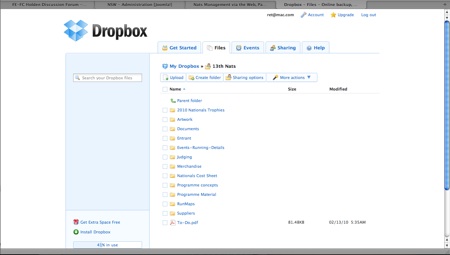|
There are any number of services both free and paid for that can be used to back up or share files on the internet, but none do it so simply and effortlessly as Dropbox.  Signing up to Dropbox is free, and there are versions of the Dropbox software for Windows, Macintosh and Linux computers. Once you've got that installed, you select a folder on your computer to be your Dropbox. From then on, any time you save a file in that folder, it is automatically copied onto Dropbox's secure server, so you can recover it if you need to, or download it on another computer. Even on computers that don't have the Dropbox software installed, you can use the dropbox.com website to look at your files and download them. You can also recover earlier versions of your files too, so if you stuff them up you can go back to an earlier version. There are special folders in your Dropbox called "Public" and "Photos", and you can use them a bit like Photobucket on steroids, to share not just photos, but other documents with everyone (read-only). Here's a great review of Dropbox written by Andy Ihnatko. 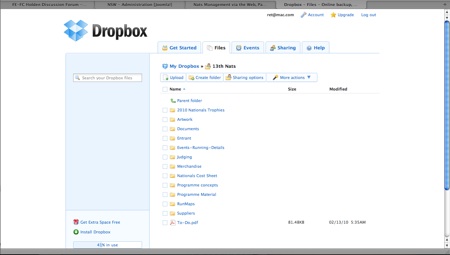
But the ability to share files with others is where Dropbox really came into its own for us. I created a folder in my dropbox called "13th Nats", and using the Dropbox website, chose to share that folder. All I had to do was give the email addresses of the people I wanted to share it with, and they received an email from dropbox.com inviting them to download the same software. Immediately, their dropbox folder also had a folder called "13th Nats", and it contained everything my one did. Any one of us could edit those files, create new folders and so on, and instantly everyone else also had a copy. As with the Writeboards features of Basecamp, the ability to have a single shared copy of documents made it so easy for the committee members to be sure we were all working with the latest copy. Furthermore, any of us were able to answer enquiries from entrants, because the scanned copies of all the entry forms were in the dropbox for any of us to be able to look up. We used the dropbox and the Writeboard together to proof-read the Official Programme. Les put PDF copies of the programme on the drop-box, and everyone worked through it, noting any corrections on the Writeboard. As Les fixed them, he edited the Writeboard accordingly. As you can imagine, this was so much faster than disseminating and collecting copies of the programme with red pen corrections. It could be that the paid-for "Files" feature of Basecamp might have been a slightly smoother process than using both Basecamp and Dropbox, but for the price (free!) you can't really go wrong. Everyone should have a Dropbox.
|