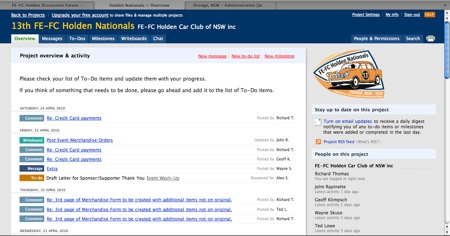| Comments in the Blog are enabled (for Registered Users), but will be moderated. We'll see how it goes once the site is in full swing. |
|
| Nats Management via the Web, Part 1: Basecamp |

|

|
|
A while back I wrote a blog entry about how the 13th Nats planning committee was using Basecamp as our project management tool. We continued with this and some other great web-based tools right throughout planning the event, and I thought I would write up a few comments about them for the benefit of the Perth planners and others. Basecamp Basecamp bills itself as "The Better Way To Get Projects Done", and that's a pretty fair description. It's a web-based project management tool that focuses on communication and eschews PM-for-the-sake-of-it stuff like Gantt charts. Gantt charts are OK for construction projects, but in my opinion, more trouble than they're worth in most others. They're certainly not appropriate for planning a Nationals. You create a project, give access to it to the appropriate people, and use it as the centre for all communication. It has forum-like aspects, where you create messages, as well as To-Do items, Milestones and so on. A paid account also provides the ability to share files amongst the group. Although we didn't ever wind up using this, I can see how it could be beneficial. We started with the free version, and wound up sticking with that. I'll talk about how we shared files later on. One of the things you choose when you create your account (free or paid) is the web-address for your Basecamp project. Ours lived (lives!) at orange2010.basecamphq.com
This is what our Basecamp "Overview" page currently looks like. All the comments and updates throughout the system are shown in reverse chronological order. The tabs across the top: "Messages", "To-Dos" and so on take you to that specific type of information. Milestones can be closely associated with messages and to-do items, so you can create a list of To-Dos that relate to a specific milestone, such as a committee meeting. We had our visits to Orange over the last few years as Milestones with many messages and To-Dos attached to them, covering all the things we needed to achieve each time we went up there. Writeboards are worth a paragraph on their own. A writeboard is a facility for collaboratively editing information. Rather than having an email going around with a Word or Excel document attached to it that everyone is making changes to, a writeboard is a central version of the document that everyone can edit. It's a bit like a private Wikipedia entry. All changes are logged, so you can quickly compare the current version to earlier ones and see what's been changed. We used these for the compilation of lists, collectively agreeing on the wording of things like the Entry Form Terms and Conditions, and anything else where the information couldn't be managed by a series of messages. Free accounts can have only two, but paid accounts can have any number of Writeboards. We tended to use the one Writeboard for 2 or 3 things at a time. I had planned to write up a bit about some of the other tools we were using, but I seem to have gone on a bit here. I might write up the others in separate entries.
Only registered users can write comments!
Powered by !JoomlaComment 3.25
3.25 Copyright (C) 2007 Alain Georgette / Copyright (C) 2006 Frantisek Hliva. All rights reserved." |
||||||
| Newsflash | ||
|---|---|---|
|
||
| Polls |
|---|
| Who's Online |
|---|
| We have 3 guests online |
| Syndicate |
|---|